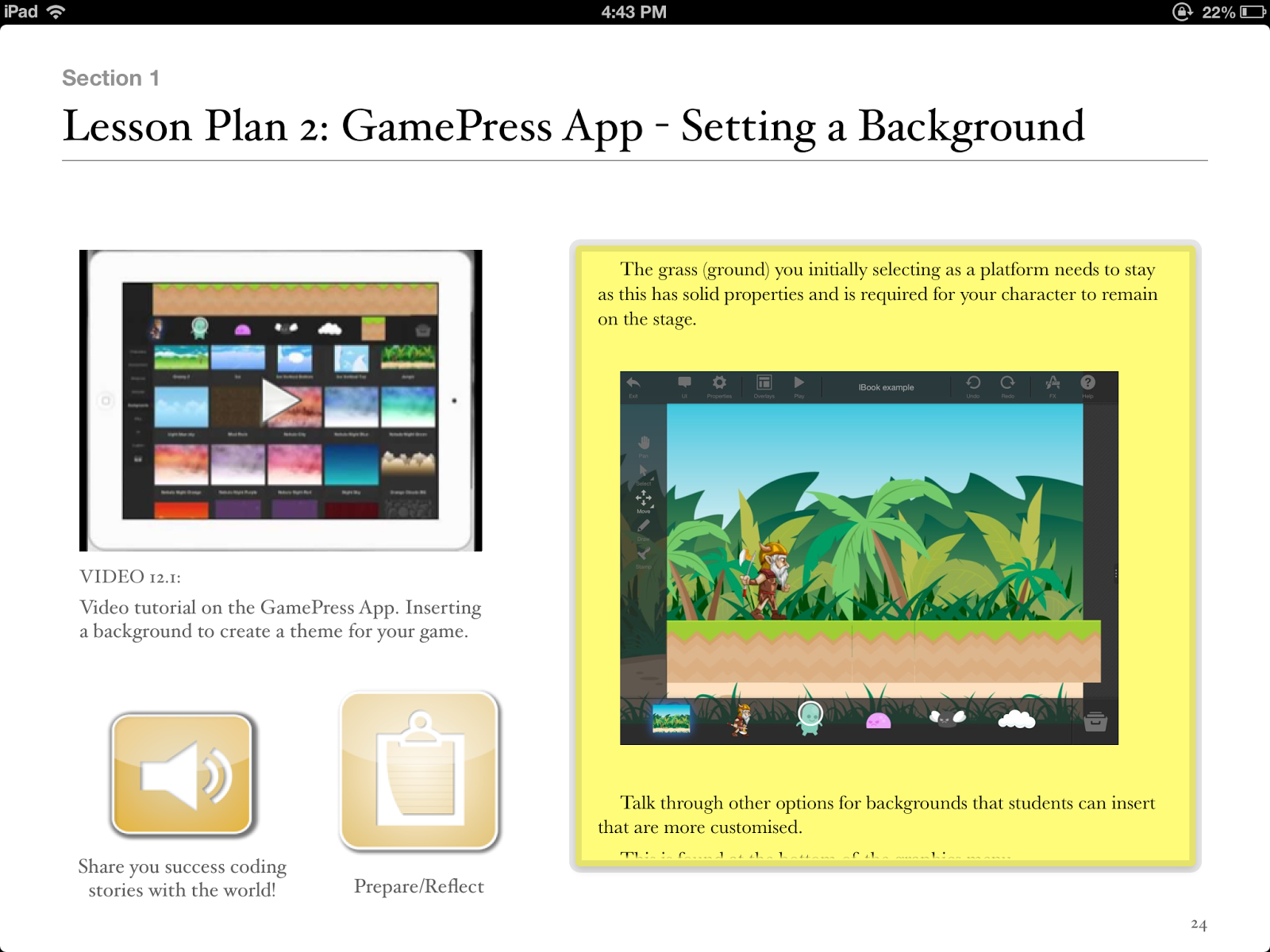Just recently with a year 4 class I introduced a project involving
"creating a digital game using the App Hopscotch".
It was a magnificent project with our students learning many things, including higher level thinking skills. I designed the project, demonstrated the basic skills of the hopscotch App and made sure I had lots of opportunities for students to collaborate with each other.
Watching this was amazing. The unit was basically running itself. I decided to conference some students who I thought were struggling and run some sessions with them.
At the end of the unit it was time for each student to show me their game, and receive a mark based on the detailed criteria. What did I discover?
Those students I conferenced with did far better than my tech savvy students. See we all know the importance of feedback and goal setting. The students who I conferenced with did just that. They were able to identify issues, problems with their learning and set goals and identify students and adults in the class who could help their learning. This doesn't come natural to the students and needs to be fostered and encouraged. I can't think of an App that individualises learning for young students like this!
We should never understand the importance of the teacher. As Hattie states (through his extensive research) Teachers are still the most important element in a child's learning!
Yes students can learn independently, but we should never fall into the habit of assuming technology (or the App) will teach our students. The teacher brings about taking the learning to the next level and this should never be forgotten.
My coding tutorials on YouTube can be found:
http://www.youtube.com/watch?v=E8BMVDk3VSQ&list=PLprciURrC7Fu86bqB5P4nO3GjVuY5RVx4
Paul
About Paul:
2013 Finalist - International EdTech Digest Awards Recognition Program honoring tools, trendsetters and leaders in the education and technology sector. The distinguished awards program recognizes outstanding solutions―and the best and brightest minds―in education and technology.
2013 Finalist - EduBlogs Life Time achievement award.
Apple Distinguished Educator Class of 2013. Paul is a leader in the implementation of Augmented Reality in schools to improve learning outcomes, Professional Development of staff with integration of ICTs, and has expertise in the implementation of mobile devices into pedagogical frameworks.
Creator
The Tellagami Project (Presentation)
Teaching students to code on the iPad (iBook)
Augmented Reality in Education (iBook)
10 Amazing lessons for the iPad Classroom (iBook)
Formative Feedback for Learning and Science AR (Apps)
"Paul, you are a real Leader" - Dr Heidi Hayes Jacobs, author and internationally recognized education leader known for her work in curriculum mapping, curriculum integration and developing 21st century approaches to teaching and learning.
"Paul we designed iBooks Author to be a tool that teachers could use to create content that they develop for the classroom and can share with the world. It is great Paul that you have been using it that way to great success." - Philip Schiller - Apple’s Senior Vice President of Worldwide Marketing.
Saturday, 28 December 2013
Friday, 20 December 2013
Edtech ins and outs for the 2014 classroom
Some predictions, thoughts and ramblings. Might be wrong but these trends have been more evident during 2013 and can see them continuing throughout 2014.
1.
In:
Cordless technology that allows teachers and students more flexibility and mobility. Technology like Apple TV will enable teachers and students the opportunity to share, collaborate and get mobile. It will also allow other teachers and staff to walk into a room without needing specific cords, software and training to use.
Out:
IWBs rely too much on a teacher focus and can encourage teachers and students to use technology to bring about more "chalk and talk" "But it's so engaging"...has lost its power as the students are often engaged in the technology and not the learning. The push to get more mobile, cordless and create flexible learning spaces will see the continue decrease in IWBs in classrooms across the globe. The focus will be getting more technology in the hands of the students. Less students watching and more students actively creating!
2.
In
Students creating their own digital games through learning to code:
The #hourofcode was just the beginning and teachers and students have got a taste for it. Students creating and learning code will continue to flourish. Teachers have seen the benefits and watched their students learning to think. A whole new generation of coders will develop.
Out
Students playing games:
Still some benefits but the push to get students creating content in classrooms will see this decrease. This does not mean creative, world building games won't continue to gain momentum.
3.
In
Augmented Reality using real life images as triggers:
As the technology develops we will start to see an explosion of Apps like Layer and Aurasma in classrooms (if we haven't already). The rise of Augmented Reality in the past 12 months has been massive. Teachers and students will start to hone their skills, creating more effective AR experiences!
Out
QR codes
For those who are too lazy to do Augmented Reality well? Only kidding. Still many benefits but the effect of connecting real life trigger images with persuasive overlays has to be the next step.
1.
In:
Cordless technology that allows teachers and students more flexibility and mobility. Technology like Apple TV will enable teachers and students the opportunity to share, collaborate and get mobile. It will also allow other teachers and staff to walk into a room without needing specific cords, software and training to use.
Out:
IWBs rely too much on a teacher focus and can encourage teachers and students to use technology to bring about more "chalk and talk" "But it's so engaging"...has lost its power as the students are often engaged in the technology and not the learning. The push to get more mobile, cordless and create flexible learning spaces will see the continue decrease in IWBs in classrooms across the globe. The focus will be getting more technology in the hands of the students. Less students watching and more students actively creating!
2.
In
Students creating their own digital games through learning to code:
The #hourofcode was just the beginning and teachers and students have got a taste for it. Students creating and learning code will continue to flourish. Teachers have seen the benefits and watched their students learning to think. A whole new generation of coders will develop.
Out
Students playing games:
Still some benefits but the push to get students creating content in classrooms will see this decrease. This does not mean creative, world building games won't continue to gain momentum.
3.
In
Augmented Reality using real life images as triggers:
As the technology develops we will start to see an explosion of Apps like Layer and Aurasma in classrooms (if we haven't already). The rise of Augmented Reality in the past 12 months has been massive. Teachers and students will start to hone their skills, creating more effective AR experiences!
Out
QR codes
For those who are too lazy to do Augmented Reality well? Only kidding. Still many benefits but the effect of connecting real life trigger images with persuasive overlays has to be the next step.
About Paul:
2013 Finalist - International EdTech Digest Awards Recognition Program honoring tools, trendsetters and leaders in the education and technology sector. The distinguished awards program recognizes outstanding solutions―and the best and brightest minds―in education and technology.
2013 Nominee - EduBlogs Life Time achievement award.
Apple Distinguished Educator Class of 2013. Paul is a leader in the implementation of Augmented Reality in schools to improve learning outcomes, Professional Development of staff with integration of ICTs, and has expertise in the implementation of mobile devices into pedagogical frameworks.
Creator
The Tellagami Project (Presentation)
Teaching students to code on the iPad (iBook)
Augmented Reality in Education (iBook)
10 Amazing lessons for the iPad Classroom (iBook)
Formative Feedback for Learning and Science AR (Apps)
"Paul, you are a real Leader" - Dr Heidi Hayes Jacobs, author and internationally recognized education leader known for her work in curriculum mapping, curriculum integration and developing 21st century approaches to teaching and learning.
"Paul we designed iBooks Author to be a tool that teachers could use to create content that they develop for the classroom and can share with the world. It is great Paul that you have been using it that way to great success." - Philip Schiller - Apple’s Senior Vice President of Worldwide Marketing.
PUBLIC SPEAKING EXPERIENCE
Guest Speaker - Best Apps for Kids - State Library Queensland 2013
National Leading a Digital School Conference - 2013 (Melbourne)
Augmented Reality in Education
21st Century Skills v Technology
IWB Interactive Teaching and Learning Conference - Sydney 2012
The benefits of teaching game design and strategy.
Technology and Formative Assessment strategies.
2013 Nominee - EduBlogs Life Time achievement award.
Apple Distinguished Educator Class of 2013. Paul is a leader in the implementation of Augmented Reality in schools to improve learning outcomes, Professional Development of staff with integration of ICTs, and has expertise in the implementation of mobile devices into pedagogical frameworks.
Creator
The Tellagami Project (Presentation)
Teaching students to code on the iPad (iBook)
Augmented Reality in Education (iBook)
10 Amazing lessons for the iPad Classroom (iBook)
Formative Feedback for Learning and Science AR (Apps)
"Paul, you are a real Leader" - Dr Heidi Hayes Jacobs, author and internationally recognized education leader known for her work in curriculum mapping, curriculum integration and developing 21st century approaches to teaching and learning.
"Paul we designed iBooks Author to be a tool that teachers could use to create content that they develop for the classroom and can share with the world. It is great Paul that you have been using it that way to great success." - Philip Schiller - Apple’s Senior Vice President of Worldwide Marketing.
PUBLIC SPEAKING EXPERIENCE
Guest Speaker - Best Apps for Kids - State Library Queensland 2013
National Leading a Digital School Conference - 2013 (Melbourne)
Augmented Reality in Education
21st Century Skills v Technology
IWB Interactive Teaching and Learning Conference - Sydney 2012
The benefits of teaching game design and strategy.
Technology and Formative Assessment strategies.
Thursday, 19 December 2013
Merry Christmas
I would like to take this opportunity to thank every principal, coordinator, teacher and parent who has supported the cause to get children (and teachers) using technology more effectively in schools across the Globe!
Whether it is kids starting to code for the first time, a young author creating his/her first digital book and publishing it, or teachers using Augmented Reality to deliver the curriculum, the message to get students actively creating is spreading.
Wishing everyone a relaxing and safe Christmas period with your family and friends.
Paul
Saturday, 14 December 2013
The reflective student
As a teacher what do you notice when you hand a test back? Do students look straight for the Grade (letter) or do they look through mistakes, reflecting on what went wrong and what they need to do better next time?
I think you would all agree we would prefer students to do the latter, but experience tells us they do the first option.
So how do we get students reflecting on learning experiences? With mobile technology there has never been a better time to foster a culture of analysis and reflection.
Here are 2 quick tutorials using the Book Creator App and the Explain Everything App for iPad to encourage more reflective students in your class.
Reflective student - Explain Everything tutorial:
Reflective student - Book Creator tutorial:
About Paul:
2013 Finalist - International EdTech Digest Awards Recognition Program honoring tools, trendsetters and leaders in the education and technology sector. The distinguished awards program recognizes outstanding solutions―and the best and brightest minds―in education and technology.
2013 Nominee - EduBlogs Life Time achievement award.
Apple Distinguished Educator Class of 2013. Paul is a leader in the implementation of Augmented Reality in schools to improve learning outcomes, Professional Development of staff with integration of ICTs, and has expertise in the implementation of mobile devices into pedagogical frameworks.
Creator
The Tellagami Project (Presentation)
Teaching students to code on the iPad (iBook)
Augmented Reality in Education (iBook)
10 Amazing lessons for the iPad Classroom (iBook)
Formative Feedback for Learning and Science AR (Apps)
"Paul, you are a real Leader" - Dr Heidi Hayes Jacobs, author and internationally recognized education leader known for her work in curriculum mapping, curriculum integration and developing 21st century approaches to teaching and learning.
"Paul we designed iBooks Author to be a tool that teachers could use to create content that they develop for the classroom and can share with the world. It is great Paul that you have been using it that way to great success." - Philip Schiller - Apple’s Senior Vice President of Worldwide Marketing.
PUBLIC SPEAKING EXPERIENCE
Guest Speaker - Best Apps for Kids - State Library Queensland 2013
National Leading a Digital School Conference - 2013 (Melbourne)
Augmented Reality in Education
21st Century Skills v Technology
IWB Interactive Teaching and Learning Conference - Sydney 2012
The benefits of teaching game design and strategy.
Technology and Formative Assessment strategies.
2013 Nominee - EduBlogs Life Time achievement award.
Apple Distinguished Educator Class of 2013. Paul is a leader in the implementation of Augmented Reality in schools to improve learning outcomes, Professional Development of staff with integration of ICTs, and has expertise in the implementation of mobile devices into pedagogical frameworks.
Creator
The Tellagami Project (Presentation)
Teaching students to code on the iPad (iBook)
Augmented Reality in Education (iBook)
10 Amazing lessons for the iPad Classroom (iBook)
Formative Feedback for Learning and Science AR (Apps)
"Paul, you are a real Leader" - Dr Heidi Hayes Jacobs, author and internationally recognized education leader known for her work in curriculum mapping, curriculum integration and developing 21st century approaches to teaching and learning.
"Paul we designed iBooks Author to be a tool that teachers could use to create content that they develop for the classroom and can share with the world. It is great Paul that you have been using it that way to great success." - Philip Schiller - Apple’s Senior Vice President of Worldwide Marketing.
PUBLIC SPEAKING EXPERIENCE
Guest Speaker - Best Apps for Kids - State Library Queensland 2013
National Leading a Digital School Conference - 2013 (Melbourne)
Augmented Reality in Education
21st Century Skills v Technology
IWB Interactive Teaching and Learning Conference - Sydney 2012
The benefits of teaching game design and strategy.
Technology and Formative Assessment strategies.
Labels:
apps,
appsbypaulhamilton,
ict,
ipad,
iPads,
learn,
learning,
parents,
paul hamilton,
project,
schools,
students,
teacher tutorials,
teachers,
teaching
Friday, 29 November 2013
3 iPad/iPod Christmas activities for kids
How do we want students using iPads during the Christmas holidays?
How about creating, collaborating and communicating with Project based activities that will both engage, foster and develop 21st century skills whilst having an awesome time!
1. Create on comic/iBook on their favourite holiday moments
Incorporating the camera and Apps like Comic Life and Book Creator, our kids become authors at the same time. It also encourages kids to work together and involve the whole family.
Tutorials Here:
http://www.youtube.com/watch?v=znrlTHDzr6s
http://www.youtube.com/watch?v=ic5a2-qavFA
2. Time Lapse Photography iMovie
My girls are currently doing this as I write this Blog. The set up their iPod and use the App iMotion HD to take photos at 20 second intervals of the kids putting up the Christmas tree. They then drop into iMovie and add text and music to create an amazing time Lapse movie. Very cool.
Tutorials Here:
http://www.youtube.com/watch?v=eNU6JYW0tI0
http://www.youtube.com/watch?v=SGnIMp43fdU
3. Create a digital Video Game
Using iPad Apps like Hopscotch and GamePress students can immerse themselves into the world of video games. But there is a difference! The kids can create their own, test, evaluate, work together and learn how to code at the same time. A really worthwhile activity!
Tutorials Here:
http://www.youtube.com/watch?v=_8-y0nIhmbY
http://www.youtube.com/watch?v=9SuFr_MUPUU
How about creating, collaborating and communicating with Project based activities that will both engage, foster and develop 21st century skills whilst having an awesome time!
1. Create on comic/iBook on their favourite holiday moments
Incorporating the camera and Apps like Comic Life and Book Creator, our kids become authors at the same time. It also encourages kids to work together and involve the whole family.
Tutorials Here:
http://www.youtube.com/watch?v=znrlTHDzr6s
http://www.youtube.com/watch?v=ic5a2-qavFA
2. Time Lapse Photography iMovie
My girls are currently doing this as I write this Blog. The set up their iPod and use the App iMotion HD to take photos at 20 second intervals of the kids putting up the Christmas tree. They then drop into iMovie and add text and music to create an amazing time Lapse movie. Very cool.
Tutorials Here:
http://www.youtube.com/watch?v=eNU6JYW0tI0
http://www.youtube.com/watch?v=SGnIMp43fdU
3. Create a digital Video Game
Using iPad Apps like Hopscotch and GamePress students can immerse themselves into the world of video games. But there is a difference! The kids can create their own, test, evaluate, work together and learn how to code at the same time. A really worthwhile activity!
Tutorials Here:
http://www.youtube.com/watch?v=_8-y0nIhmbY
http://www.youtube.com/watch?v=9SuFr_MUPUU
Labels:
apps,
appsbypaulhamilton,
christmas,
edchat,
edtech,
edtech awards,
hopscotch,
iBook author,
ict,
ipad,
ipad tutorials,
iPads,
learn,
learning,
parents
Tuesday, 19 November 2013
5 activities all students should use iPads for
1. Learning journals
Still one of the most powerful activities I have ever given my students. Challenging and confronting at times but so effective. When do children have the time to sit down and reflect on what they have learnt and what they have struggled with? Do you really think tests do this. Take a look at Learning Journals.
http://www.youtube.com/watch?v=Y3QfgF1HahI
2. Learning to Code
Watching a kid code is like watching them think! There has never been a better time to teach kids to code on mobile devices. Hopscotch and GamePress two of my favourites.
http://www.youtube.com/watch?v=KU1WOuvMh4I
https://itunes.apple.com/au/book/teaching-students-to-code/id729919770?mt=11&ls=1
3. Reading Response activities
Too much pen and paper! Doesn't fully show what students know or what they are thinking. Allow students to respond to text with pictures, video and audio.
http://www.youtube.com/watch?v=OIYrN5OMT2I
http://www.youtube.com/watch?v=y-ujNMUedD4
4. Creating Multi-Media presentations
The iPad is not a computer, so stop using it like one. Utilise the plethora of effective Apps like Explain Everything so that students can create presentations that are effective and engaging for the audience. Not only that but multi-modal presentations often show a deep level of understanding.
http://www.youtube.com/watch?v=4mB-hiFqfAw
http://www.youtube.com/watch?v=NaPYls4TUmo
5. Collaborating with other students
Being mobile and having access to collaboration tools such as Google Docs presents a range of new opportunities for students to collaborate with each other. Imagine taking video during a Science field trip and collaborating with a scientist on the other side of the world?
Still one of the most powerful activities I have ever given my students. Challenging and confronting at times but so effective. When do children have the time to sit down and reflect on what they have learnt and what they have struggled with? Do you really think tests do this. Take a look at Learning Journals.
http://www.youtube.com/watch?v=Y3QfgF1HahI
2. Learning to Code
Watching a kid code is like watching them think! There has never been a better time to teach kids to code on mobile devices. Hopscotch and GamePress two of my favourites.
http://www.youtube.com/watch?v=KU1WOuvMh4I
https://itunes.apple.com/au/book/teaching-students-to-code/id729919770?mt=11&ls=1
3. Reading Response activities
Too much pen and paper! Doesn't fully show what students know or what they are thinking. Allow students to respond to text with pictures, video and audio.
http://www.youtube.com/watch?v=OIYrN5OMT2I
http://www.youtube.com/watch?v=y-ujNMUedD4
4. Creating Multi-Media presentations
The iPad is not a computer, so stop using it like one. Utilise the plethora of effective Apps like Explain Everything so that students can create presentations that are effective and engaging for the audience. Not only that but multi-modal presentations often show a deep level of understanding.
http://www.youtube.com/watch?v=4mB-hiFqfAw
http://www.youtube.com/watch?v=NaPYls4TUmo
5. Collaborating with other students
Being mobile and having access to collaboration tools such as Google Docs presents a range of new opportunities for students to collaborate with each other. Imagine taking video during a Science field trip and collaborating with a scientist on the other side of the world?
Friday, 8 November 2013
Hour of Code just the beginning
With the momentum building in the lead up to Computer Science Week in the States and Hour of Code, I can't help thinking this is just the beginning. What makes me think this? For the past 12 months I have been teaching my students to Code and I have seen the benefits first hand. Rich, deep level thinking, the collaboration, and the ability to see Code come alive are just some of the reasons all students should learn to code in schools.
On the 9th December (and the lead up week) there is a massive push to get kids coding. I think the success of this week and what follows is dependent on an element we have not placed a higher enough priority on - the teachers. See without passionate teachers who believe in coding we will not produce passionate students. The teacher is not the only ingredient, but certainly an important one.
Paul is the Author of the upcoming iBook "Teaching students to code on the iPad".
On the 9th December (and the lead up week) there is a massive push to get kids coding. I think the success of this week and what follows is dependent on an element we have not placed a higher enough priority on - the teachers. See without passionate teachers who believe in coding we will not produce passionate students. The teacher is not the only ingredient, but certainly an important one.
Paul is the Author of the upcoming iBook "Teaching students to code on the iPad".
Sunday, 27 October 2013
3 awesome iPad Apps to get kids coding
The language of Code is a universal language. We use technology almost every minute of everyday and yet we remain ignorant of how technology actually works. What drives this technology? Code!
With iPads being so popular in schools across the globe what are some iPad Apps that will get kids coding around the world.
1.Daisy the Dinosaur
2.Hopscotch
Hopscotch works by dragging and dropping blocks of code. Build little routines and press play to see your code in action! As you get more advanced, you can add more objects and run your code using events like shaking and tilting the iPad or even shouting at the iPad! We were heavily inspired by MIT's Scratch.
Many of the best coders fell in love with programming as kids at the age of 8, 10 and 12 years old. With Hopscotch, kids can build and perfect their own creations while obtaining an understanding of the fundamentals of computer science.
3. GamePress
Teachers, you can make use of GamePress to teach students about game design, logic and even computer science and engineering! The no programming interface makes learning complex concepts fun and easy. Games have become more than just a way to pass time, they’re perfect for education and learning new things.
Paul is a:
2013 Finalist - International EdTech Digest Awards Recognition Program honoring tools, trendsetters and leaders in the education and technology sector. The distinguished awards program recognizes outstanding solutions―and the best and brightest minds―in education and technology.
Apple Distinguished Educator Class of 2013. Paul is a leader in the implementation of Augmented Reality in schools to improve learning outcomes, Professional Development of staff with integration of ICTs, and has expertise in the implementation of mobile devices into pedagogical frameworks.
Creator
The Tellagami Project (Presentation)
Teaching students to code on the iPad (iBook)
Augmented Reality in Education (iBook)
10 Amazing lessons for the iPad Classroom (iBook)
Formative Feedback for Learning and Science AR (Apps)
"Paul, you are a real Leader" - Dr Heidi Hayes Jacobs, author and internationally recognized education leader known for her work in curriculum mapping, curriculum integration and developing 21st century approaches to teaching and learning.
"Paul we designed iBooks Author to be a tool that teachers could use to create content that they develop for the classroom and can share with the world. It is great Paul that you have been using it that way to great success." - Philip Schiller - Apple’s Senior Vice President of Worldwide Marketing.
PUBLIC SPEAKING EXPERIENCE
Guest Speaker - Best Apps for Kids - State Library Queensland 2013
National Leading a Digital School Conference - 2013 (Melbourne)
Augmented Reality in Education
21st Century Skills v Technology
IWB Interactive Teaching and Learning Conference - Sydney 2012
The benefits of teaching game design and strategy.
Technology and Formative Assessment strategies.
With iPads being so popular in schools across the globe what are some iPad Apps that will get kids coding around the world.
1.Daisy the Dinosaur
Description
Learn the basics of computer programming with Daisy the Dinosaur! This free, fun app has an easy drag and drop interface that kids of all ages can use to animate Daisy to dance across the screen. Kids will intuitively grasp the basics of objects, sequencing, loops and events by solving this app's challenges. After playing Daisy, kids can choose to download a kit to program their own computer game.
2.Hopscotch
Description
Hopscotch works by dragging and dropping blocks of code. Build little routines and press play to see your code in action! As you get more advanced, you can add more objects and run your code using events like shaking and tilting the iPad or even shouting at the iPad! We were heavily inspired by MIT's Scratch.
Many of the best coders fell in love with programming as kids at the age of 8, 10 and 12 years old. With Hopscotch, kids can build and perfect their own creations while obtaining an understanding of the fundamentals of computer science.
3. GamePress
Description
Teachers, you can make use of GamePress to teach students about game design, logic and even computer science and engineering! The no programming interface makes learning complex concepts fun and easy. Games have become more than just a way to pass time, they’re perfect for education and learning new things.
Paul is the author of Teaching students to code on the iPad .
2013 Finalist - International EdTech Digest Awards Recognition Program honoring tools, trendsetters and leaders in the education and technology sector. The distinguished awards program recognizes outstanding solutions―and the best and brightest minds―in education and technology.
Apple Distinguished Educator Class of 2013. Paul is a leader in the implementation of Augmented Reality in schools to improve learning outcomes, Professional Development of staff with integration of ICTs, and has expertise in the implementation of mobile devices into pedagogical frameworks.
Creator
The Tellagami Project (Presentation)
Teaching students to code on the iPad (iBook)
Augmented Reality in Education (iBook)
10 Amazing lessons for the iPad Classroom (iBook)
Formative Feedback for Learning and Science AR (Apps)
"Paul, you are a real Leader" - Dr Heidi Hayes Jacobs, author and internationally recognized education leader known for her work in curriculum mapping, curriculum integration and developing 21st century approaches to teaching and learning.
"Paul we designed iBooks Author to be a tool that teachers could use to create content that they develop for the classroom and can share with the world. It is great Paul that you have been using it that way to great success." - Philip Schiller - Apple’s Senior Vice President of Worldwide Marketing.
PUBLIC SPEAKING EXPERIENCE
Guest Speaker - Best Apps for Kids - State Library Queensland 2013
National Leading a Digital School Conference - 2013 (Melbourne)
Augmented Reality in Education
21st Century Skills v Technology
IWB Interactive Teaching and Learning Conference - Sydney 2012
The benefits of teaching game design and strategy.
Technology and Formative Assessment strategies.
Tuesday, 22 October 2013
Teaching students to code on the iPad iBook Released
The language of Code is a universal language. We use technology almost every minute of everyday and yet we remain ignorant of how technology actually works. What drives this technology? Code!
This ebook aims to give the power back to the teachers and students. Code is easy and with some step by step instructions we can introduce the language of code to the students who sit in our classrooms.
Structured lesson plans combined with simple and easy to follow video tutorials, will allow teachers to introduce coding lessons in a fun and non threatening manner.
With a focus on collaborative learning, “Teaching Students to Code on the iPad” works! It drifts away from a teacher focussed model, allowing students to develop Coding skills at their own rate and allows teachers to facilitate the learning to a greater extent.
iBook can be purchased here:
https://itunes.apple.com/au/book/teaching-students-to-code/id729919770?mt=11&ls=1
Hour of Code supported with this iBook.
This ebook aims to give the power back to the teachers and students. Code is easy and with some step by step instructions we can introduce the language of code to the students who sit in our classrooms.
Structured lesson plans combined with simple and easy to follow video tutorials, will allow teachers to introduce coding lessons in a fun and non threatening manner.
With a focus on collaborative learning, “Teaching Students to Code on the iPad” works! It drifts away from a teacher focussed model, allowing students to develop Coding skills at their own rate and allows teachers to facilitate the learning to a greater extent.
iBook can be purchased here:
https://itunes.apple.com/au/book/teaching-students-to-code/id729919770?mt=11&ls=1
Hour of Code supported with this iBook.
Friday, 27 September 2013
iPad App workflows for students
One of the aspects of using iPads in schools is iPad, or App, workflows. If your students are still staying in a single App to do all the work they are probably (no, certainly) not utilising the applications the iPad has to offer.
Here is an example of a single App with no workflow.
Here is an example of a single App with no workflow.
A young student stays in an App, such as I write words, until the time or task is complete. It is limited, often lacking in creativity or real purpose.
As students become more comfortable with the iPad and transition from App to App, the opportunities to make the most of individual Apps in order to present or create a piece of work that is rich, purposeful and effective.
An example might be:
1) Students use Camera App (still the most powerful App available!) to take pictures of his/her schools surroundings.
2) Students create an artistic approach to a scene at their school using procreate or drawing pad.
3) Students use the Socrative App to survey individuals in the school about favourite places that hold meaning for them.
4) Students research history of the school using Safari and takes screenshots of images and data.
5) Students compiles all this into an iMovie documentary with a voice over to present to the class (or possible the world on Youtube).
Not only does this task tap into a range of different Apps it also ticks a lot of boxes on how we should be using technology with our students. Let us take a look the Apps and usage again and match to 21st century skills:
1) Students uses Camera App (still the most powerful App available!) to take pictures of his/her schools surroundings (creativity).
2) Students creates an artistic approach to a scene at their school using Procreate or Drawing iPad (creativity).
3) Students uses the Socrative App to survey individuals in the school about favourite places that hold meaning for them (collaboration and communication).
4) Students research history of the school using Safari and takes screenshots of images and data.
5) Student compiles all this into an iMovie documentary with a voice over to present to the class (world on Youtube). (global)
So there you go. An example of iPad (App) workflow.
Paul
ABOUT PAUL:
2013 Finalist - International EdTech Digest Awards Recognition Program honoring tools, trendsetters and leaders in the education and technology sector. The distinguished awards program recognizes outstanding solutions―and the best and brightest minds―in education and technology.
Apple Distinguished Educator Class of 2013. Paul is a leader in the implementation of Augmented Reality in schools to improve learning outcomes, Professional Development of staff with integration of ICTs, and has expertise in the implementation of mobile devices into pedagogical frameworks.
Creator
The Tellagami Project (Presentation)
Augmented Reality in Education (iBook)
10 Amazing lessons for the iPad Classroom (iBook)
Formative Feedback for Learning and Science AR (Apps)
"Paul, you are a real Leader" - Dr Heidi Hayes Jacobs, author and internationally recognized education leader known for her work in curriculum mapping, curriculum integration and developing 21st century approaches to teaching and learning.
"Paul we designed iBooks Author to be a tool that teachers could use to create content that they develop for the classroom and can share with the world. It is great Paul that you have been using it that way to great success." - Philip Schiller - Apple’s Senior Vice President of Worldwide Marketing.
PUBLIC SPEAKING EXPERIENCE
Guest Speaker - Best Apps for Kids - State Library Queensland 2013
National Leading a Digital School Conference - 2013 (Melbourne)
Augmented Reality in Education
21st Century Skills v Technology
IWB Interactive Teaching and Learning Conference - Sydney 2012
The benefits of teaching game design and strategy.
Technology and Formative Assessment strategies.
Apple Distinguished Educator Class of 2013. Paul is a leader in the implementation of Augmented Reality in schools to improve learning outcomes, Professional Development of staff with integration of ICTs, and has expertise in the implementation of mobile devices into pedagogical frameworks.
Creator
The Tellagami Project (Presentation)
Augmented Reality in Education (iBook)
10 Amazing lessons for the iPad Classroom (iBook)
Formative Feedback for Learning and Science AR (Apps)
"Paul, you are a real Leader" - Dr Heidi Hayes Jacobs, author and internationally recognized education leader known for her work in curriculum mapping, curriculum integration and developing 21st century approaches to teaching and learning.
"Paul we designed iBooks Author to be a tool that teachers could use to create content that they develop for the classroom and can share with the world. It is great Paul that you have been using it that way to great success." - Philip Schiller - Apple’s Senior Vice President of Worldwide Marketing.
PUBLIC SPEAKING EXPERIENCE
Guest Speaker - Best Apps for Kids - State Library Queensland 2013
National Leading a Digital School Conference - 2013 (Melbourne)
Augmented Reality in Education
21st Century Skills v Technology
IWB Interactive Teaching and Learning Conference - Sydney 2012
The benefits of teaching game design and strategy.
Technology and Formative Assessment strategies.
Thursday, 26 September 2013
3 things students should be doing on iPads
My primary job is advising and coaching teachers to use technology in effective ways in classrooms. iPads as a technological tool in classrooms is a major part of this job. Researching effective Apps, encouraging teachers to look for connections between the curriculums and integration of these amazing devices are just 2 aspects of my job that are both challenging and incredible rewarding.
So, what are some things our students should be doing on iPads? Here are some thoughts.
1). Authoring and Publishing digital content.
Utilising Apps such as Book Creator, allows students to become authors and publishers. With a little research there is nothing stopping students publishing to the world! iBooks continues to be an under utilised App in schools.
2). Creating Multi-Modal Presentations.
Using an App like Explain Everything, students can now present and demonstrate knowledge in a variety of ways. Students who struggle with literacy can show teachers through videos and audio that there is a wealth of knowledge they have and want to share.
3). Learning to Code.
Using Apps like Hopscotch and GamePress, students can create and publish digital games and learn the language of Code at the same time. With a little structure, students can collaborate with others so that lessons are not teacher centred, allowing students to spread their wings and learn at an appropriate rate.
Paul
About Paul Hamilton, Author of this Blog:
2013 Finalist - International EdTech Digest Awards Recognition Program honoring tools, trendsetters and leaders in the education and technology sector. The distinguished awards program recognizes outstanding solutions―and the best and brightest minds―in education and technology.
Apple Distinguished Educator Class of 2013. Paul is a leader in the implementation of Augmented Reality in schools to improve learning outcomes, Professional Development of staff with integration of ICTs, and has expertise in the implementation of mobile devices into pedagogical frameworks.
Creator
The Tellagami Project (Presentation)
Augmented Reality in Education (iBook)
10 Amazing lessons for the iPad Classroom (iBook)
Formative Feedback for Learning and Science AR (Apps)
"Paul, you are a real Leader" - Dr Heidi Hayes Jacobs, author and internationally recognized education leader known for her work in curriculum mapping, curriculum integration and developing 21st century approaches to teaching and learning.
"Paul we designed iBooks Author to be a tool that teachers could use to create content that they develop for the classroom and can share with the world. It is great Paul that you have been using it that way to great success." - Philip Schiller - Apple’s Senior Vice President of Worldwide Marketing.
PUBLIC SPEAKING EXPERIENCE
Guest Speaker - Best Apps for Kids - State Library Queensland 2013
National Leading a Digital School Conference - 2013 (Melbourne)
Augmented Reality in Education
21st Century Skills v Technology
IWB Interactive Teaching and Learning Conference - Sydney 2012
The benefits of teaching game design and strategy.
Technology and Formative Assessment strategies.
So, what are some things our students should be doing on iPads? Here are some thoughts.
1). Authoring and Publishing digital content.
Utilising Apps such as Book Creator, allows students to become authors and publishers. With a little research there is nothing stopping students publishing to the world! iBooks continues to be an under utilised App in schools.
2). Creating Multi-Modal Presentations.
Using an App like Explain Everything, students can now present and demonstrate knowledge in a variety of ways. Students who struggle with literacy can show teachers through videos and audio that there is a wealth of knowledge they have and want to share.
3). Learning to Code.
Using Apps like Hopscotch and GamePress, students can create and publish digital games and learn the language of Code at the same time. With a little structure, students can collaborate with others so that lessons are not teacher centred, allowing students to spread their wings and learn at an appropriate rate.
Paul
About Paul Hamilton, Author of this Blog:
2013 Finalist - International EdTech Digest Awards Recognition Program honoring tools, trendsetters and leaders in the education and technology sector. The distinguished awards program recognizes outstanding solutions―and the best and brightest minds―in education and technology.
Apple Distinguished Educator Class of 2013. Paul is a leader in the implementation of Augmented Reality in schools to improve learning outcomes, Professional Development of staff with integration of ICTs, and has expertise in the implementation of mobile devices into pedagogical frameworks.
Creator
The Tellagami Project (Presentation)
Augmented Reality in Education (iBook)
10 Amazing lessons for the iPad Classroom (iBook)
Formative Feedback for Learning and Science AR (Apps)
"Paul, you are a real Leader" - Dr Heidi Hayes Jacobs, author and internationally recognized education leader known for her work in curriculum mapping, curriculum integration and developing 21st century approaches to teaching and learning.
"Paul we designed iBooks Author to be a tool that teachers could use to create content that they develop for the classroom and can share with the world. It is great Paul that you have been using it that way to great success." - Philip Schiller - Apple’s Senior Vice President of Worldwide Marketing.
PUBLIC SPEAKING EXPERIENCE
Guest Speaker - Best Apps for Kids - State Library Queensland 2013
National Leading a Digital School Conference - 2013 (Melbourne)
Augmented Reality in Education
21st Century Skills v Technology
IWB Interactive Teaching and Learning Conference - Sydney 2012
The benefits of teaching game design and strategy.
Technology and Formative Assessment strategies.
Wednesday, 11 September 2013
Augmented Reality to introduce Maths Concept
In this Augmented Educational experiment I used 2 Apps. Aurasma and iMovie.
Content:
I wanted to introduce a Mathematics concept without actually telling the students what it was. This way they could analyse the iMovie trailer and collect evidence on what the concept might be. This way the students are already gaining knowledge on the topic even before they know what it is.
Then I created the worksheet to get the students to record their thinking as they were watching the Movie trailer.
Finally I put it all together in an Augmented Reality experience that made the viewing of the content seamless and engaging. The kids loved this concept, especially the searching for clues within the iMovie trailer! Here is the result:
Paul
Monday, 9 September 2013
Augmented Reality and Coding
In my latest Augmented Reality experiment I have combined two of my passions! Teaching kids to Code and Augmented Reality. I have been introducing my Year 5 students to the language of Code this term and I have been wanting to cater for all my learners. Especially those who need extra consolidation.
Using the Hopscotch App, my students have been creating their own digital games. I thought I would use Aurasma to help consolidate these lessons. Here is the result.
Using the Hopscotch App, my students have been creating their own digital games. I thought I would use Aurasma to help consolidate these lessons. Here is the result.
I continue to look for Augmented Reality opportunities in my class to consolidate, differentiate and enhance learning with my students.
AR Rocks!
Paul
Friday, 6 September 2013
Augmented Reality in Education experiment mixing App Topia and Aurasma
Augmented Reality in Education experiment mixing App Topia and Aurasma to create a conceptual learning experience for students. We look at fictitious worlds and creatures and relating that to real life worlds and species.
http://www.youtube.com/watch?v=SXlwbYlz6qQ
All free, information and downloadable worksheets can be found at:
http://www.appsbypaulhamilton.com/#!ar-experiments-aurasma/c23ku
Monday, 2 September 2013
The Tellagami Project Movie Release
The Global Collaborative "Tellagami Project" has been released. This small feature film presents Edtech leaders from across the Globe communicating their passion for technology in Education.
Edtech leaders from Australia, Indonesia, United Kingdom, United States and Canada join together to share powerful messages that will inspired and call teachers to action. Using the amazing, innovative App "Tellagami", these passionate Edtech advocates share their beliefs with the world.
The brainchild of Paul Hamilton, The Tellagami Project was released on the 1st September 2013.
Edtech leaders from Australia, Indonesia, United Kingdom, United States and Canada join together to share powerful messages that will inspired and call teachers to action. Using the amazing, innovative App "Tellagami", these passionate Edtech advocates share their beliefs with the world.
The brainchild of Paul Hamilton, The Tellagami Project was released on the 1st September 2013.
Saturday, 24 August 2013
Augmented Reality allows teacher to come home from school
Last night I was cooking dinner and watching my 7 year old struggle with her Mathematics homework.
It was related to weight and categorising objects from lightest to heaviest. It was the all too common problem for parents. When to step in? What have they covered in class? not to mention the bigger question of whether or not young students should have to do homework at all!!!
Anyway, back to the dilemma. It was then that I realised it would be so beneficial for the teacher to come home with my daughter so that both Isobel and I could ask questions.
In my role as Primary ICT Coordinator I am exposed to new technologies on a daily basis. My mind automatically looked at Augmented Reality as a solution to meet my daughters problem. So I started the process of putting together a worksheet that would allow a virtual teacher into my home, using Augmented Reality to put the process all together.
Whilst not perfect and still having to deal with the entire class personalisation, the result was amazing. My daughter was able to engage fully with the homework task, receiving instant feedback on each problem. The situation was also personalised, having already seen what my daughter was having problems with.
Watching her interact with the work sheet gave me an insight of where we can fully utilise Augmented Reality in Education. Our children learn differently than I did as a child and we need to explore such technologies and the potential they have for making a significant contribution to the way students learn.
Paul Hamilton
appsbypaulhamilton@gmail.com
Tuesday, 20 August 2013
Is this the future of Education?
Is this the future of Education? Year 2 students uses Augmented Reality blended with Virtual reality to complete her Mathematics homework.
Personalised learning
Instant feedback for student
Flipped Classroom
Engagement in learning process
Caters for all ability levels
It certainly ticks a few boxes. For those wondering how I did this? I used 3 educational apps for iPad. Explain everything to do the tutorials, tellagami to do the virtual avatar and Aurasma to put the Augmented Reality together.
To find out more about Augmented Reality in Education download my free iBook from the iBookstore at:
https://itunes.apple.com/au/book/augmented-reality-in-education/id641019829?ls=1
Paul
Saturday, 17 August 2013
Let's get our little students learning to code
Let's get little ones learning to code. Get them off these so called educational Apps and let them experience the magic of programming and making the characters on our iPad react to our commands. Follow up with older learners with Hopscotch App and GamePress App!
http://youtu.be/mqo9K4Dw31M
http://youtu.be/mqo9K4Dw31M
Saturday, 10 August 2013
When the teacher gets in the way of learning
Do students learn differently than we did? Absolutely.
Sometimes I feel I am holding them back as a teacher, and this feeling was never more prevalent than this afternoon with my own daughter Rachel. In Year 7 she saw me creating some online tutorials about a new App called GamePress. It is an App that allows students to create their own games and learn to code at the same time.
I allowed her to sit down on the iPad and follow my instructions/tutorials on Youtube at http://www.youtube.com/user/appsbypaulhamilton/videos
Before I knew it she was learning in a way that illustrated the power of the flipped classroom and the power of video instruction in the younger generations.
Let's keep an open mind teachers:
Sometimes I feel I am holding them back as a teacher, and this feeling was never more prevalent than this afternoon with my own daughter Rachel. In Year 7 she saw me creating some online tutorials about a new App called GamePress. It is an App that allows students to create their own games and learn to code at the same time.
I allowed her to sit down on the iPad and follow my instructions/tutorials on Youtube at http://www.youtube.com/user/appsbypaulhamilton/videos
Before I knew it she was learning in a way that illustrated the power of the flipped classroom and the power of video instruction in the younger generations.
Let's keep an open mind teachers:
Monday, 5 August 2013
Tellagami Project building momentum
I have been overwhelmed with the response to the Tellagami Project. I thought it would be a wonderful platform for teachers and edtech leaders to share what they believe in and what they are doing in classrooms. The messages I'm getting at the moment are amazing and I hope I can share with the world.
Why Tellagami? I love the App. I use it with my students all the time and thought I would get adults having the same benefits as my students.
The Global aspect of this project is what is most pleasing. Powerful messages from across the world, all speaking from the heart and with passion.
I have started putting together all the Gami's and I think everyone will be surprised with how it turns out. Here is the opening credits teaser.
Still time to get your message/Gami in? Absolutely. Details of procedure can be at:
http://appsbypaulhamilton.blogspot.com.au/2013/08/collaborative-tellagami-project-looking.html
Friday, 2 August 2013
Collaborative Tellagami Project - Looking for Edtech Gurus
Hi everyone
Looking for EDtech Gurus to be part of a project that pulls together some of the most inspirational messages for the Edtech community. You have an opportunity to inspire others in what will be a sought after and influential short movie. What I require:
1) Short 30 sec Gami using the Tellagami App or website:
2) Must follow the below format
3) Let you passion come though in your short speech
4) Email movie file (from camera roll) to appsbypaulhamilton@gmail.com
5) All movies will be put together by Paul into a short film (presentation)
6) please change the avatar as much as possible to avoid duplicates
Template for narration is simple:
My name is............(insert name) and I am............(what you do). I believe..........(insert statement that defines you and how you believe technology plays a part in education).
So what do you need:
Tellagami App
Create a short Gami using your own voice (it's really easy!!!)
please change the avatar as much as possible to avoid duplicates
Make sure you save to camera roll first and then email me straight from camera roll.
Quick tutorial here on how to make a GAMI
Link to App HERE
Link to website HERE
Example structure here
Looking for EDtech Gurus to be part of a project that pulls together some of the most inspirational messages for the Edtech community. You have an opportunity to inspire others in what will be a sought after and influential short movie. What I require:
1) Short 30 sec Gami using the Tellagami App or website:
2) Must follow the below format
3) Let you passion come though in your short speech
4) Email movie file (from camera roll) to appsbypaulhamilton@gmail.com
5) All movies will be put together by Paul into a short film (presentation)
6) please change the avatar as much as possible to avoid duplicates
Template for narration is simple:
My name is............(insert name) and I am............(what you do). I believe..........(insert statement that defines you and how you believe technology plays a part in education).
So what do you need:
Tellagami App
Create a short Gami using your own voice (it's really easy!!!)
please change the avatar as much as possible to avoid duplicates
Make sure you save to camera roll first and then email me straight from camera roll.
Quick tutorial here on how to make a GAMI
Link to App HERE
Link to website HERE
Example structure here
Tellagami App applications
On Thursday I gave a PD on the Tellagami App. My staff then started brainstorming some applications for using Tellagami with their students in the classroom.
You see I believe the magic of Apps lies in the imagination of the teacher, not the App itself.
This is what the teachers came up with:
Literacy: reading responses to a set piece of text - photo of the text as background with types or spoken short responses, questioning (question stems) from a set text, summarising, reflecting and even reviewing through the lens of different audiences for the same text (girls vs boys, preps vs upper primary etc)
You see I believe the magic of Apps lies in the imagination of the teacher, not the App itself.
This is what the teachers came up with:
Mathematics - students take a photo of a specific shape or angle and then use as a background in Tellagami. Students then communicate through avatar the elements/characteristics of this shape/angle. Great way to demonstrate knowledge.
Science, field work. Take photo of creek, pollution.....and use App to give news report on what has happened and what is required to rectify.
What about getting guest speakers to email text and use Tellagami to do a virtual presentation??
Short narrative films, especially in Year 11 when students have to create a short film. Would be better to use recorded voice so we can leverage vocal qualities. Also useful in analytical tasks where students have to deconstruct representations of characters/places/events, etc.
Integration within the App “Explain Everything” - unlimited possibilities across multiple Learning Areas. Students could take a snapshot of a page in EE, using this as a background and then have the Tellagami introduce the topic/elaborate on a part or summarise at the
Science; predictions with reasoning or observations told by the tellagami and placed over images of investigations in process. An excellent chance for personal reflection post investigation too I think!
History; showing a comparison between two groups of people (Eg aboriginals and white settlers) - video documentary style presentation of the two opinions or perspectives of events in history?
Literacy: reading responses to a set piece of text - photo of the text as background with types or spoken short responses, questioning (question stems) from a set text, summarising, reflecting and even reviewing through the lens of different audiences for the same text (girls vs boys, preps vs upper primary etc)
Subscribe to:
Comments (Atom)